Mekari Insight
- Visual programming turns ideas into apps faster. By using blocks, diagrams, and templates instead of raw code, teams can build and test applications quickly, saving time and reducing complexity.
- It bridges technical and non-technical collaboration. Visual interfaces make it easier for everyone, from engineers to business users, to understand and contribute to the development process.
- Mekari Officeless Studio leads enterprise innovation. As Indonesian best low-code/no-code platform, it empowers organizations to automate workflows, connect systems, and scale securely without the burden of traditional coding.
Software development no longer belongs only to programmers. With visual programming, anyone can build applications using drag-and-drop tools, flowcharts, and visual logic instead of typing complex code.
This approach makes app creation faster, more intuitive, and accessible for all, whether you’re a developer, designer, or business leader.
Read on to discover how visual programming works, its advantages, and the best tools professionals and enterprises can use to build smarter, faster, and more efficiently.
What is visual programming
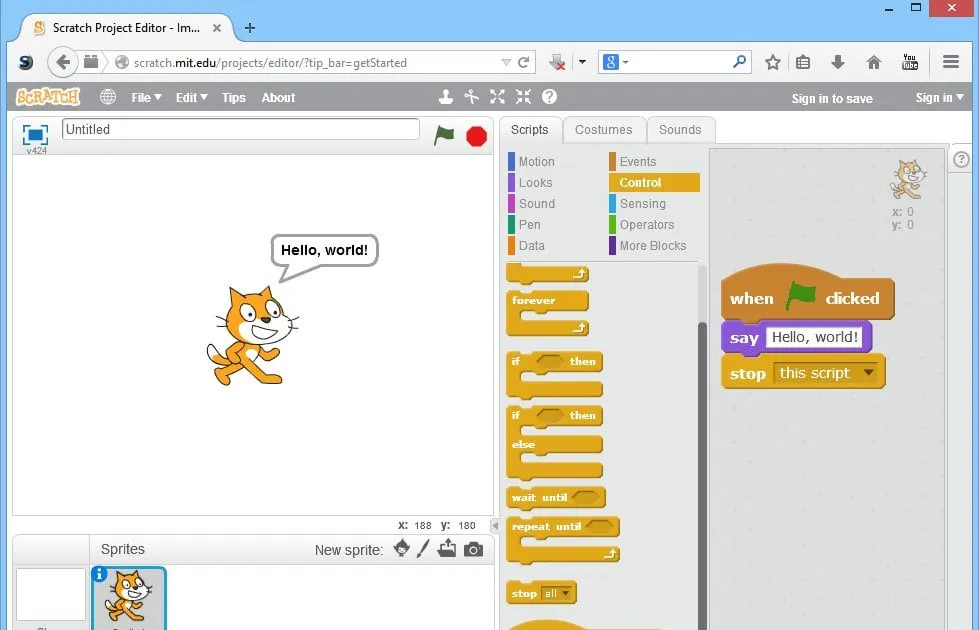
Visual programming is a way to create software using graphics, icons, and visual elements instead of writing long lines of code. It lets users build logic and workflows by arranging visual blocks or diagrams, making programming easier to understand and more accessible for everyone.
The purpose of visual programming is simple: to make software creation more intuitive and accessible. It allows people to understand and construct applications by seeing how processes flow, rather than memorizing syntax or complex commands.
Key ideas behind visual programming include:
- Graphical representation: Logic is shown through shapes, links, and flowcharts.
- Faster development: Prototyping and building apps become much quicker.
- Collaboration: Non-developers can easily join the creation process.
Over time, this concept evolved from early graphical interfaces into what we now know as low-code and no-code platforms, commercial and user-friendly evolution of visual programming.
With low code/no code platforms, you are designing applications through drag-and-drop tools, workflows, and automation. Still programming, but doing it visually.
Baca Juga: Top 5 Visual Programming Tools for Professionals & EnterpriseThe difference between visual programming and non-visual programming
While both visual and traditional programming aim to create functional software, they differ in how users interact with code, learn, and develop applications.
Visual programming replaces text-based commands with images, blocks, and drag-and-drop tools, while traditional programming relies on writing syntax manually.
The comparison below highlights how these two approaches differ in learning curve, speed, flexibility, and use cases.
| Category | Visual programming | Traditional programming |
|---|---|---|
| How it works | Uses a drag-and-drop, what-you-see-is-what-you-get (WYSIWYG) interface where users build logic through visual blocks and diagrams. | Code is written line by line using text-based languages where every command must follow specific syntax. |
| Ease of learning | Highly intuitive and easy to grasp, even for non-technical users. Ideal for beginners or business teams building apps quickly. | Requires in-depth understanding of programming concepts, syntax, and logic — often takes years to master. |
| Skill needed | No formal coding background required; suitable for non-developers or teams without engineering resources. | Demands strong technical expertise and experience with data structures, logic, and algorithms. |
| Development speed | Much faster due to pre-built components, reusable templates, and automated workflows. Ideal for rapid prototyping and MVPs. | Slower, as developers must code every element manually; however, it offers deep customization once built. |
| Flexibility and customization | Provides flexible visual customization, with options to extend functionality using APIs or light scripting. | Offers full customization and unlimited control since everything is built from scratch. |
| Debugging | Easier and more visual—errors are shown directly on the interface or related components, allowing instant fixes. | Debugging happens through text-based tools and logs; identifying errors can take more time. |
| Accessibility | Designed for both technical and non-technical users, enabling more collaboration across teams. | Typically accessible only to trained developers or technical specialists. |
| Tooling and platform | Requires a visual IDE or low-code/no-code platform (e.g., Officeless Studio, Bubble, Mendix). | Uses text editors or full-featured IDEs (e.g., VS Code, PyCharm, Eclipse) with a large ecosystem of tools. |
| Scalability | Ideal for small to mid-sized projects or internal enterprise apps; can scale further with integration support. | Better suited for large-scale, performance-intensive systems requiring full backend control. |
| Use cases | Best for workflow automation, dashboards, mobile/web apps, and internal tools. | Commonly used for system software, AI, backend services, and high-performance applications. |
In short, visual programming focuses on accessibility and speed, while traditional programming emphasizes control and scalability.
For many modern enterprises, the best approach often combines both — using visual programming for rapid development and traditional coding for advanced customization when needed.
The advantage of visual programming
Visual programming makes software development faster, easier, and more accessible for everyone, not just developers. Here are some of the key benefits:
1. More accessible
Visual programming lowers the entry barrier to creating software. Anyone can turn ideas into apps without years of coding experience.
It helps both professionals and beginners focus on problem-solving instead of syntax, making technology creation open to more people.
2. Faster development
Since most visual tools come with prebuilt components, templates, and drag-and-drop interfaces, developers don’t need to start from scratch.
This speeds up the process of building, testing, and deploying software. Rapid prototyping becomes much easier, enabling quick iterations and faster time to market.
3. Easier debugging
Debugging becomes more intuitive in a visual environment. Instead of reading hundreds of lines of code, you can see how data and logic flow, spot issues visually, and fix them instantly.
A “what you see is what you get” (WYSIWYG) editor helps ensure the end result matches what users will actually experience.
4. Human-first approach
Traditional programming forces developers to think like machines. Visual programming flips this perspective, it’s designed around how humans think and visualize.
This makes it easier to build intuitive, user-friendly apps that align with real-world interactions and improve user experience.
5. Effective teaching and learning
Visual programming is also a powerful teaching tool. The platforms help beginners grasp programming logic without learning complex syntax first.
It’s also ideal for non-English speakers or citizen developers who want to learn how apps work through visualization rather than memorizing code.
6. Cost-effective and scalable
For small and medium businesses, visual programming is a practical way to create digital tools without hiring a full development team.
Low-code/no-code platforms offer affordable scalability, allowing teams to build, test, and expand solutions using graphical interfaces instead of heavy coding.
7. Easier collaboration and shared knowledge
Because it’s more visual and straightforward, visual programming helps teams collaborate better.
Non-technical members can understand workflows, contribute ideas, and even build simple tools themselves, creating a shared understanding between business and development teams.
Visual programming language examples
There are many visual programming languages available today, each serving different purposes, from teaching kids to code to helping professionals build full-scale web apps. Below are some of the most popular examples:
- Scratch: A beginner-friendly platform that lets users create interactive stories, games, and animations without writing code. Instead, users build logic by connecting colorful visual blocks that represent commands and actions.
- Blockly: A block-based programming framework developed by Google. It allows developers to design visual editors and generate code in languages like JavaScript, Python, Lua, Dart, or PHP. Many educational tools and coding platforms are built on Blockly.
- mBlock: Designed for robotics and STEM education, mBlock combines block-based coding with advanced features to program robots, IoT devices, and even AI projects.
- Bubble: A no-code visual programming environment for building web applications. It enables users to design, develop, and launch complete apps using drag-and-drop elements and visual workflows.
- Minibloq: A graphical programming environment built for Arduino microcontrollers. It allows beginners to program hardware visually, making robotics and electronics projects much easier to learn and execute.
These examples show how visual programming languages can be used for everything, from learning programming logic to building enterprise-level digital products, proving that coding visually is both powerful and practical.
Best visual programming tool for enterprise & professional
For organizations looking to accelerate innovation and automate operations, Mekari Officeless Studio stands out as Indonesian best low code no code platform, offering visual programming tools for enterprise and professional use.

It’s built to help large companies connect their digital ecosystem, automate workflows, and respond quickly to business needs, all without the heavy reliance on manual coding.
With Mekari Officeless Studio, enterprises can:
- Connect and integrate systems across departments to automate and speed up business processes.
- Deliver complex business solutions and adapt swiftly to changing strategic directions.
- Handle Big Data efficiently and securely, ensuring reliable performance at scale.
- Maintain enterprise-grade performance and compliance, with robust access control and deployment flexibility.
- Eliminate IT backlogs by empowering teams to build applications independently through a secure, low-code environment.
By combining automation, scalability, and security, Mekari Officeless Studio enables enterprises to modernize faster and operate smarter.


